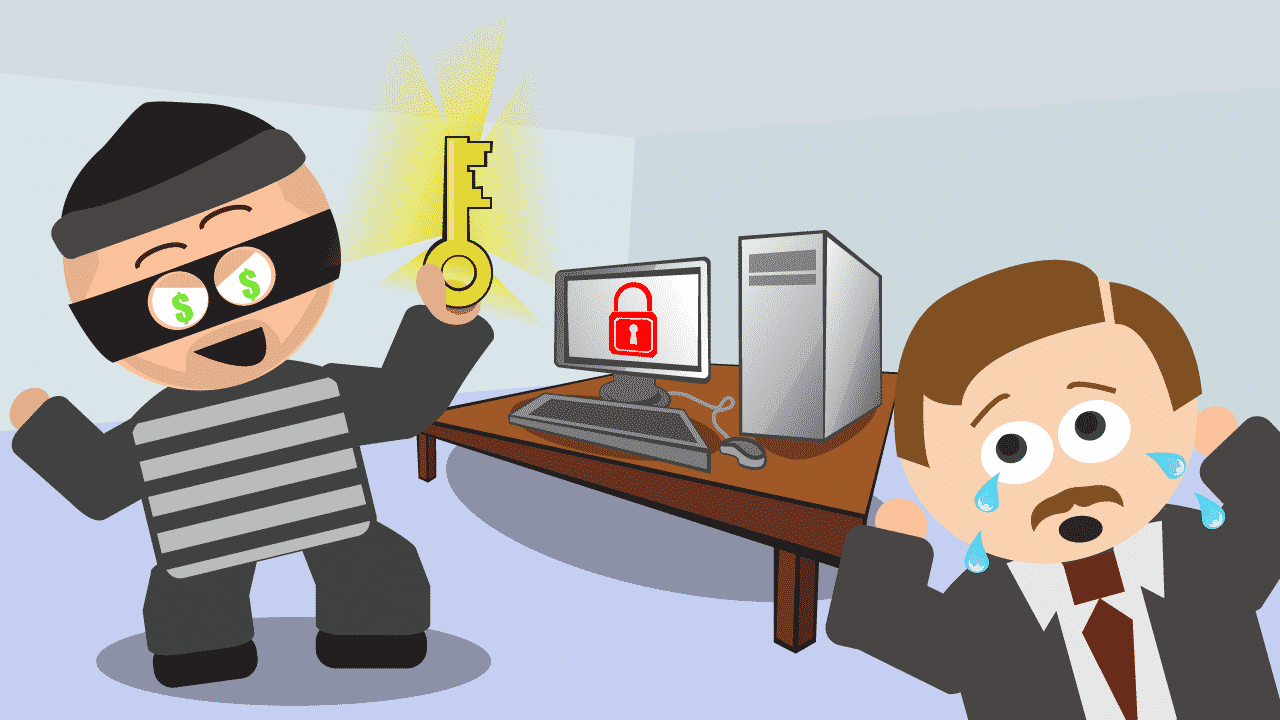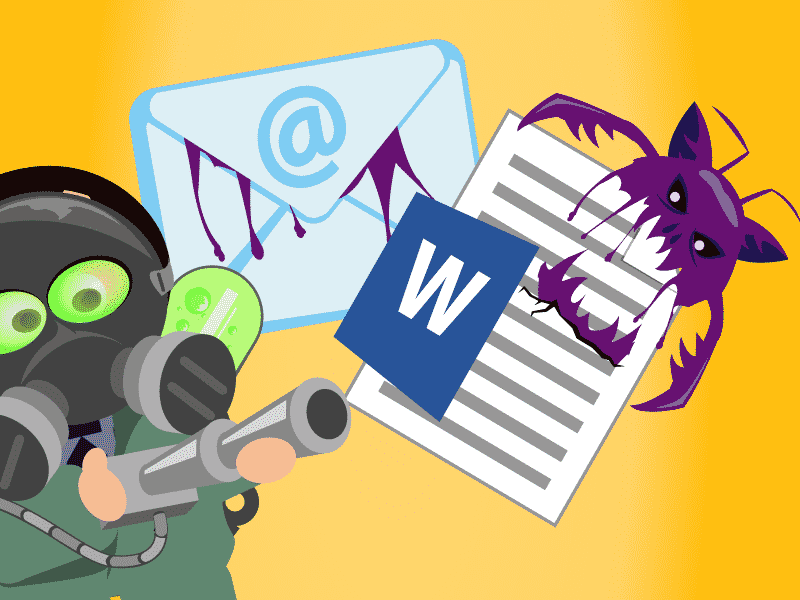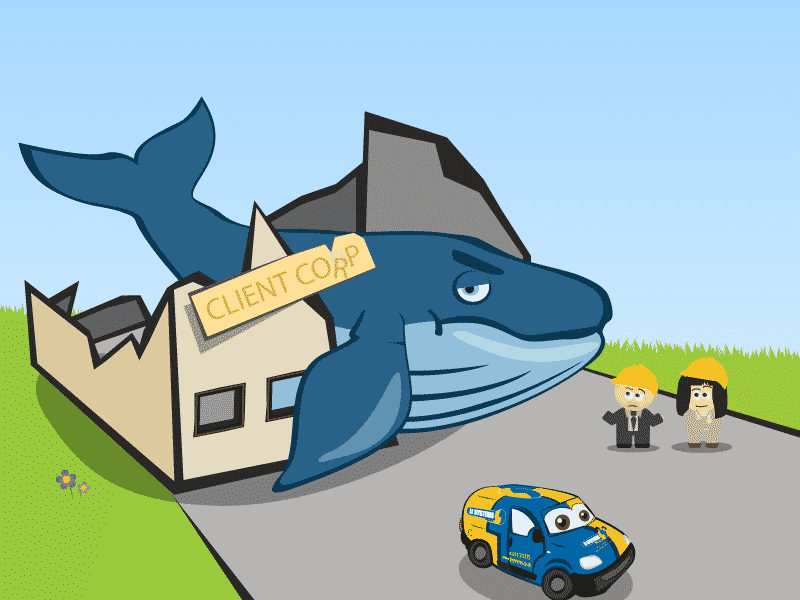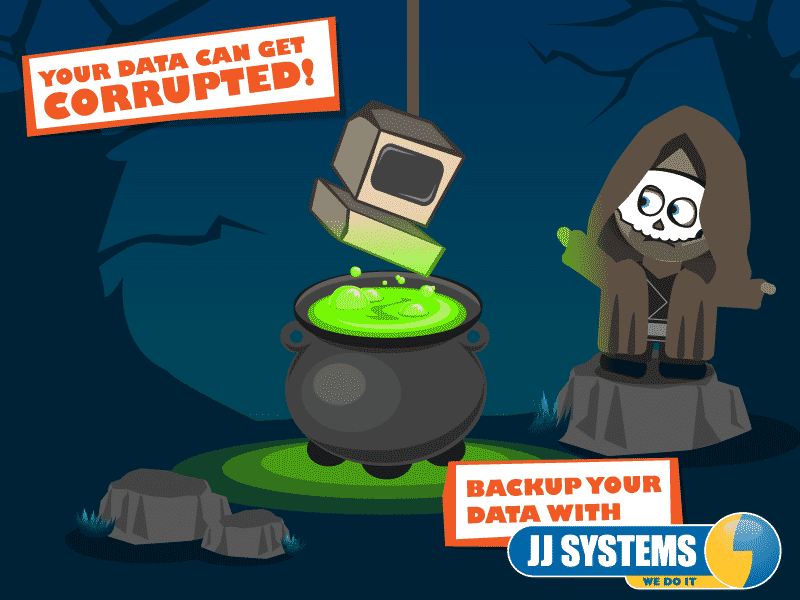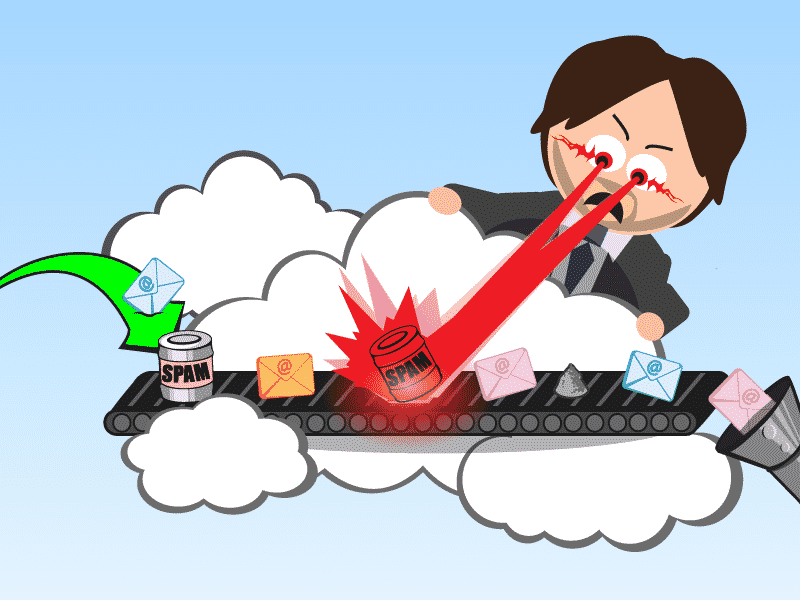If you doubt IT , don’t open IT
Its not often that I get fed up with receiving emails, after all, I get them all day long.
I am a little frustrated with the number of emails which contain malicious attachments I receive.
These emails are by their sheer nature difficult for software to detect as they normally are simple Word or Excel documents, which, until they are opened are not at all offensive. Once opened they can, if your Office settings allow, run macros to deposit their nasty payloads onto your systems.
Being a regular Excel Macro user and in the past have set my Excel to ignore Macro warnings and allow them to run. However, as a moment of distraction could easily catch me out. I have now re-enabled my Macro security in Excel and checked it is in place in Word. These are simple protection methods (the Support Desk can help you with your Office versions if you are unsure where to find the options)
But how can you detect whether an attachment sent to you contains a virus – the answer is you can’t easily.
These macros sit and wait to be run when you open the attachment, so even if you save the attachment to your machine and scan it for Viruses, it will not show as containing anything malicious.
In today’s age it is rare for any Supplier to send Invoices as Word or Excel documents. Instead their accounts application would normally send them as a .pdf file – this should be your first alert to the attachment not being genuine.
Before you consider opening anything sent to you by anyone. Just ask yourself a few questions;
- Do you know the sender
- Are you expecting this attachment
- Check the sending email address – is it sent from the same company that the text appears to be?
- Does the text and the content match.
Finally, if you are using our Mailguard3, check the footer at the base of the email –
- Has the email sent to a genuine email address within your business
- Is it from the a company you know
- Are the emails the same company as the email claims to be from
Example:
Today I received an email which looked like it was from a company called GS Toilet Hire, enclosing an invoice for £60.
The test said “Thank you for your business – we’re pleased to attach your invoice in PDF.” Yet attached was a Word Document.
Checking the sender’s email address it was sent from donotreply@sageone.com
It was sent to me, correctly at J&J Systems.
I know we haven’t hired a toilet, we do not deal with GS Toilet Hire. They are probably suffering from emails from concerned people, but this is not down to them at all.
A cursory glance of their website even shows on the contact page they are aware of this.
How can you help to protect yourself:
- Run a reputable Anti-Virus product.
- If you use our AV product and our Premium Maintenance we will manage any data restoration or repair, back to your latest backup.
- Run a reputable Anti-Virus, Anti-Spam Email scanning programme.
- Our Mailguard3 system uses latest technology and provides you the ability block domains and email addresses from within the email footer.
Ensure Word & Excel have their Macros Disabled in Trust Centre Settings. Permanently delete all email from unknown senders which are sent regarding unknown subjects
- The Support Desk will help you to check this if you are unsure how to change your settings or review them.
Permanently delete all attachments from unknown sources
- Make sure you delete them from your Deleted Items, or hold the SHIFT key down when you hit DELETE.
Before opening any attachment, ensure the text content and attachment match. Ensure the senders email address is known and legitimate and that it is sent to a known and legitimate email address.
- Remember, your mailbox may collect other business email other than your own email address. Maybe set to receive ‘catch all’ emails from web address.
Finally, if you run the business website, ensure your site is up to date on the latest release of the Content Management software. WordPress and other Content Managed systems can be particularly vulnerable to attacks if they are not kept up to date.
- If we authored the site for you we will manage an ongoing website backup and update service for you for a small fee. Ensuring that we can revert to an undamaged WordPress version should you suffer an attack, but also that you are on the latest WP release.